
Magnet Office by Topcon Installation and Activation
Magnet Office V4.3 can be installed on any computer that is on the COE network or can access the COE network with the VPN.
Existing versions older than V4.0 can use the license server but via a different port. See details below.
Obtain the software and start (with local admin permission) with a “typical” installation. There may be additional prerequisite software downloaded and installed as part of the process.
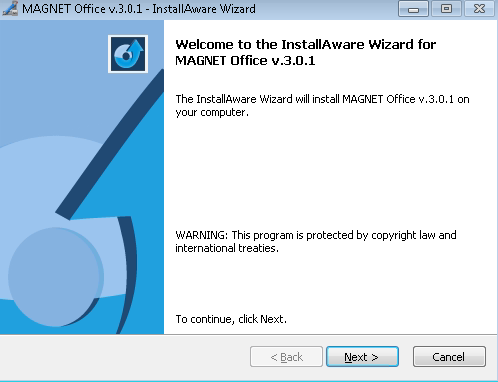
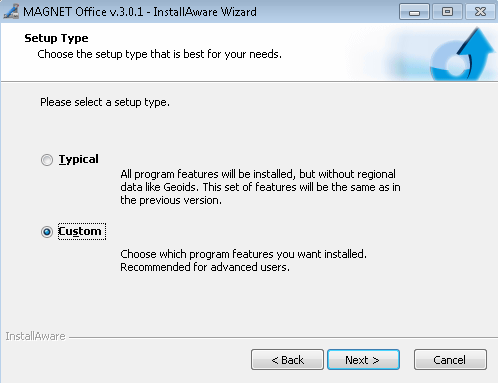
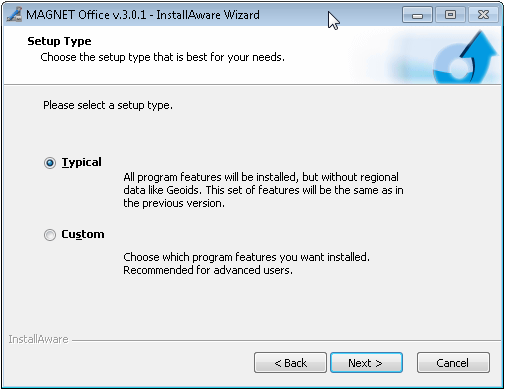
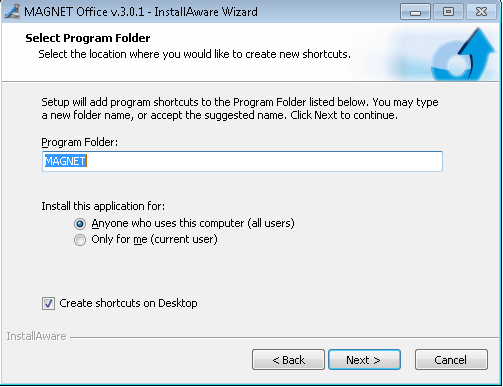
After installation run Magnet Office to begin the license activation steps. Be sure to choose “Network”. Use the following parameters for activation.
Server: coe-it-monet.engr.ucdavis.edu
For versions 4.0 and newer use port: 54873
For existing versions older then 4.0 use port: 54872
Product: Office Tools, Imaging + Post Processing (<– this must be chosen exactly)
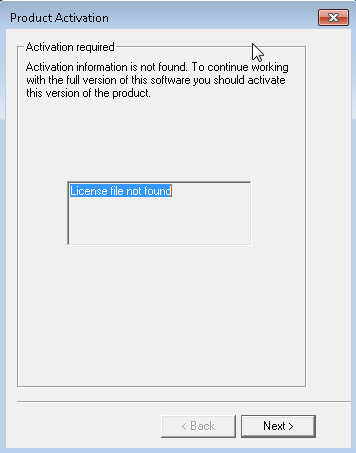
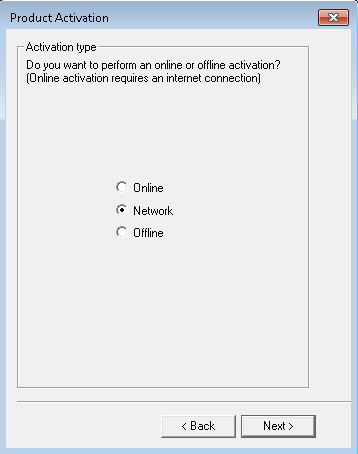
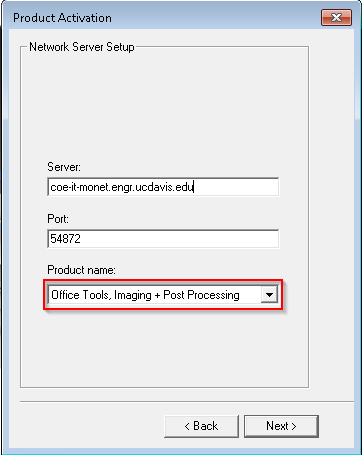
Once activated you should see licensed modules.
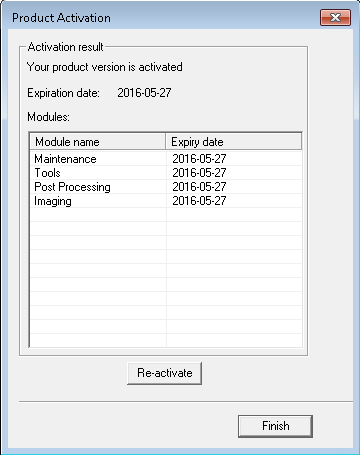
This last licensing step may be need to be done a couple times when initially running Magnet Office and Magnet Tools.
