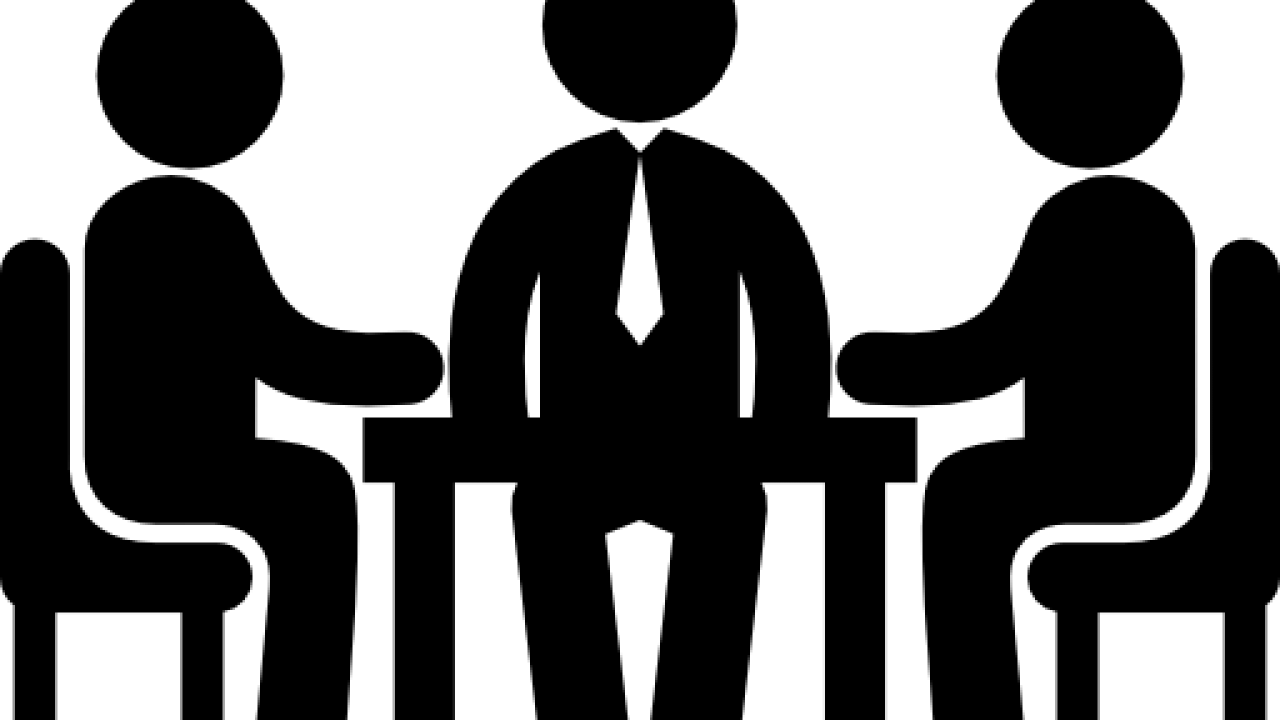Skip to main content
Join Meetings using our Meeting System
1. Go to http://meet.cws.ucdavis.edu.
2. Enter the appropriate information given by the host. If the room isn’t public, your host may send you:
- An invitation email or link with the site URL to join the meeting. Click it to join.
- A code. This may be the name of the session or a premade code. Enter the code and click Join.
3. After joining the room, you will download an application called “CWS_RemoteConnection.Client”. Follow the instructions that appear on screen to join the meeting. If no prompts appear, run the downloaded file.
4. To leave the room, close the application.
Primary Category