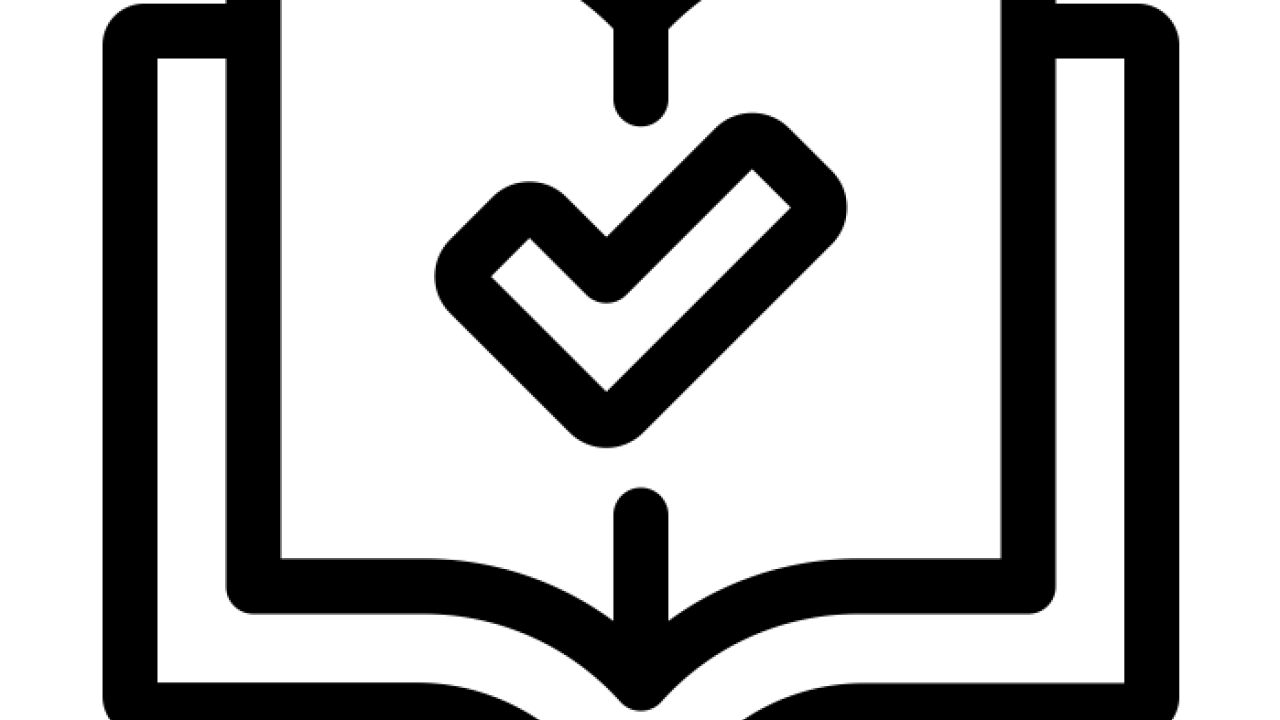
How to Add Publications to Website
How to Post Publications
1. Go to https://watershed.ucdavis.edu/
2. Scroll to bottom of page and Log in to CWS website (bottom right)
3. Click “Add Publication” in top right gray bar
4. Select Publication Type: Book, Book chapter, Conference Paper, Government Report, etc.
5. Insert Title of publication at top of page
6. Then insert names of authors: start typing last name in box and if listed then use that name. If not listed under ‘Last Name, First Name Middle Initial’ then make new name. Try to keep the formatting of names consistent.
7. Then go to “Publication” and fill in information
8. Next, go to “Locators” and input URL or DOI (if given)
9. Once all information is recorded, click save on bottom left.
