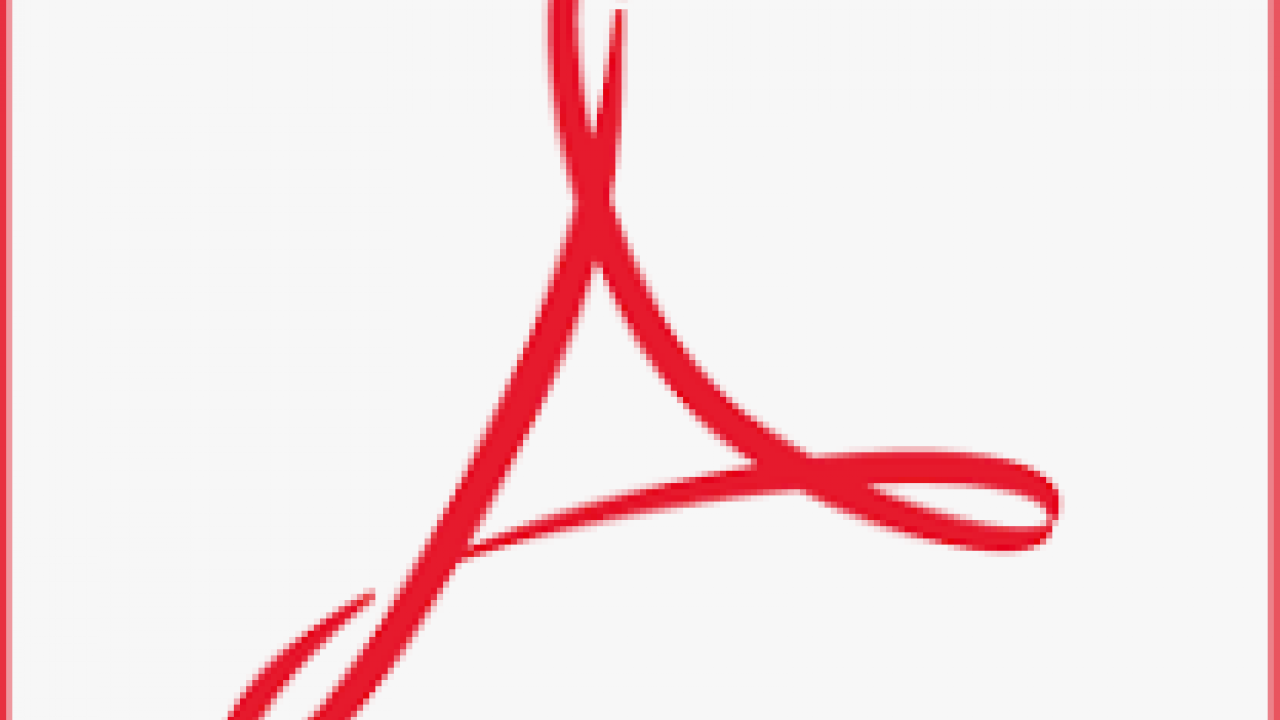
Adobe Acrobat DC Pro Installation and Setup
Adobe Acrobat DC Pro is available to CWS employed staff and is licensed via Adobe's Named User license model linked to an individual's Enterprise Adobe ID which is associated with their campus email. Qualified users who do not already own an Adobe Creative Cloud subscription (since Creative Cloud already have Adobe Acrobat Pro) can participate in this process.
If you already have Adobe Acrobat Pro installed skip to step 4. Otherwise these are the general steps :
- The Department Adobe Enterprise Admin creates an Adobe ID on behalf of the user which is associated with their UCD email address. This Enterprise Adobe ID allows the user to download and license Adobe Acrobat Pro DC.
- The user receives an email from Adobe requesting they "Get Started".
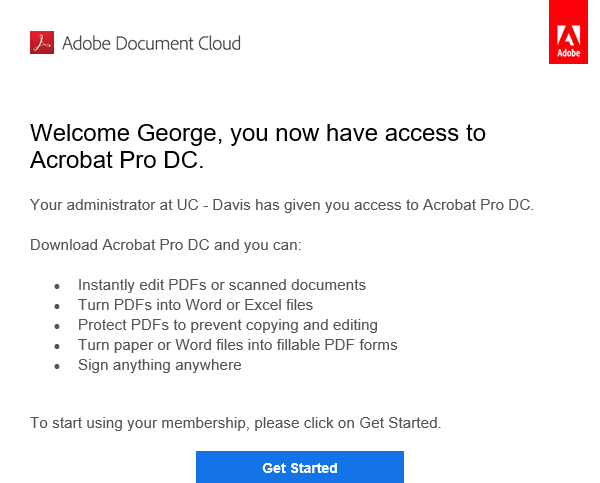
Alternatively the user can visit documentcloud.adobe.com/link/appcenter. Click the "Sign in with an Enterprise ID" link then sign in with your UCD email address. You will then be prompted to choose "Enterprise ID". From there you will see the UCD CAS login page.
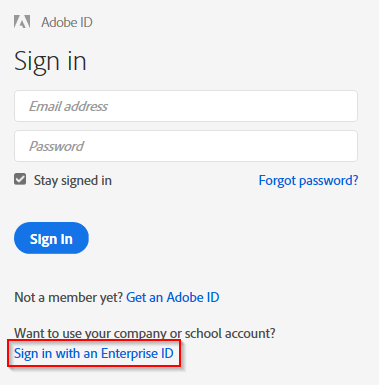
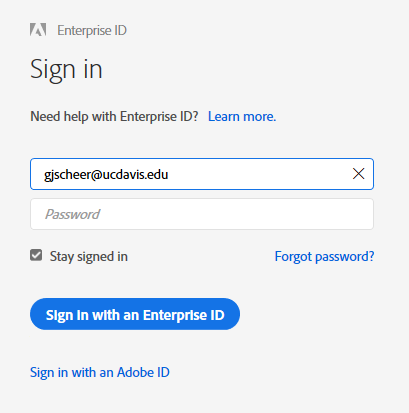
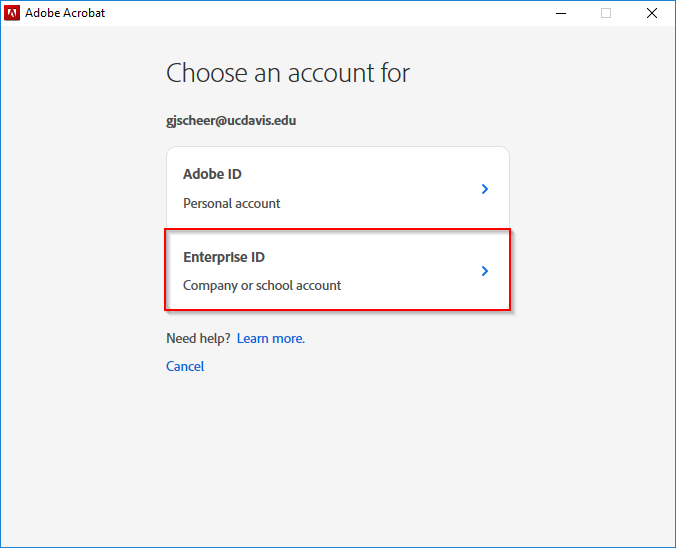
- The user downloads Adobe Acrobat DC Pro to their PC and begins the installation process (requires elevated privileges) by selecting the first option "Use Trial or Subscription or Named user license. It may be required to close additional applications (such as Microsoft Outlook).
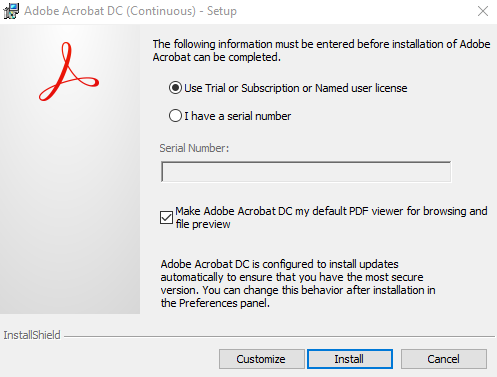
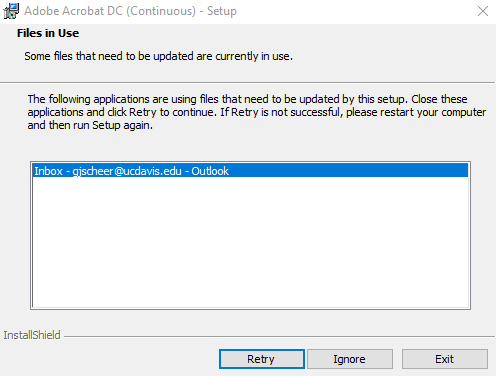
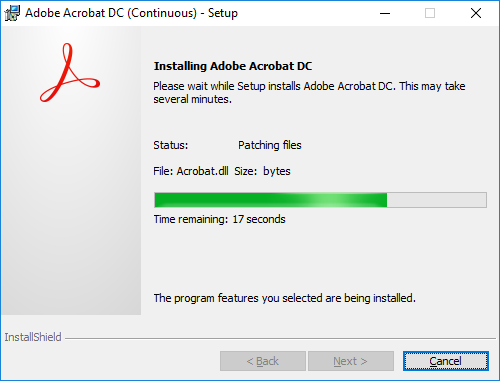
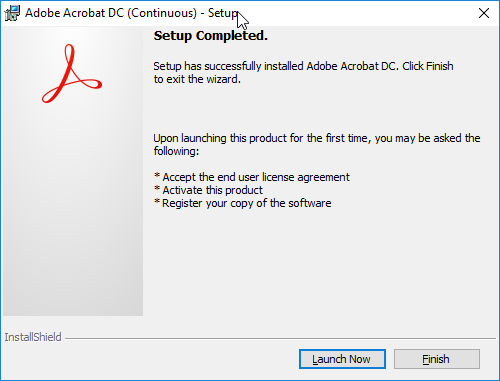
- After installation the user runs Adobe Acrobat and registers it with their Enterprise Adobe ID by entering their UCD email address. Be sure to choose the Enterprise ID option. Once accepting Adobe's Software Licensing Agreement the software is licensed.
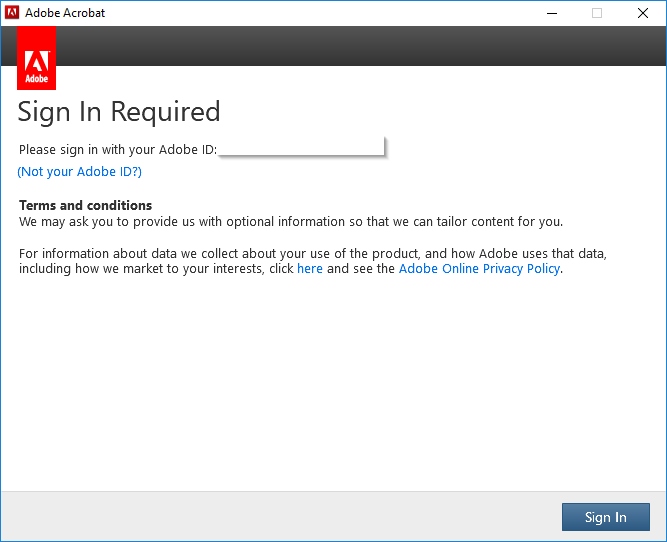
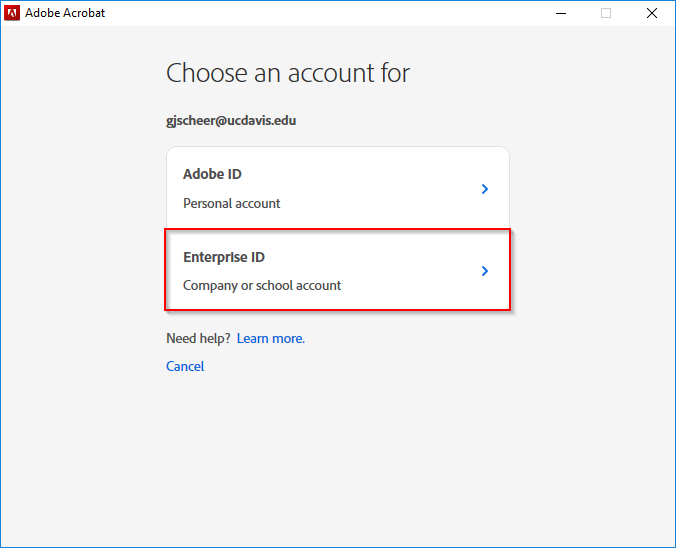
History
Previously Adobe Acrobat licensing was based on a head count formula. Licensing has now changed to the Named User model which requires purchasing licensing for every named user at a substantially higher cost. The result is that the previous version of Acrobat will no longer function on November 30th 2018.
The Named User model allows users to install Acrobat on multiple computers including personal owned computers. You may be signed in on up to two computers simultaneously.
Those already with a Creative Cloud subscription that do no include Acrobat (e.g. Photoshop or Illustrator) will have to login with their Enterprise Adobe ID to use Acrobat. Existing Creative Cloud subscriptions do no co-exist well with Named User licenses.
